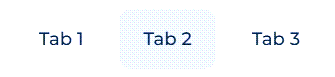ButtonTogglePanel component
This functionality is available for Creatio 8.0.7 and later.
ButtonTogglePanel is a component that lets you set up a Toggle panel layout element on an app page.
View an example of a configuration object that sets up the functionality of the Toggle panel layout element below.
viewConfigDiff: /**SCHEMA_VIEW_CONFIG_DIFF*/[
{
"operation": "insert",
"name": "ButtonToggleGroup_3cvlvfm",
"values": {
"for": "TabPanel_orubldb",
"fitContent": true,
"type": "crt.ButtonToggleGroup",
"direction": "row",
"gap": "medium",
"size": "default",
"shape": "rounded",
"contentAlign": "center",
"allowUntoggle": false,
"selectedTab": {
"value": "TabContainer_5m9y2th"
}
},
"parentName": "MainHeaderBottom",
"propertyName": "items",
"index": 1
},
{
"operation": "insert",
"name": "TabPanel_orubldb",
"values": {
"type": "crt.TabPanel",
"items": [],
"mode": "toggle",
"fitContent": true,
"styleType": "default",
"bodyBackgroundColor": "primary-contrast-500",
"layoutConfig": {
"minWidth": 368,
"maxWidth": 368
},
"selectedTabTitleColor": "auto",
"tabTitleColor": "auto",
"underlineSelectedTabColor": "auto",
"headerBackgroundColor": "auto",
"allowToggleClose": false,
"isToggleTabHeaderVisible": true
},
"parentName": "CenterContainer",
"propertyName": "items",
"index": 1
},
{
"operation": "insert",
"name": "TabContainer_3ak7zwp",
"values": {
"type": "crt.TabContainer",
"tools": [],
"items": [],
"caption": "#ResourceString(TabContainer_3ak7zwp_caption)#",
"icon": "add-button-icon",
"iconSize": "large"
},
"parentName": "TabPanel_orubldb",
"propertyName": "items",
"index": 0
},
{
"operation": "insert",
"name": "FlexContainer_jz4z20b",
"values": {
"type": "crt.FlexContainer",
"direction": "row",
"alignItems": "center",
"items": []
},
"parentName": "TabContainer_3ak7zwp",
"propertyName": "tools",
"index": 0
},
{
"operation": "insert",
"name": "Label_n7fabhc",
"values": {
"type": "crt.Label",
"caption": "#ResourceString(Label_n7fabhc_caption)#",
"labelType": "headline-3",
"labelThickness": "default",
"labelEllipsis": false,
"labelColor": "#0D2E4E",
"labelBackgroundColor": "transparent",
"labelTextAlign": "start"
},
"parentName": "FlexContainer_jz4z20b",
"propertyName": "items",
"index": 0
},
{
"operation": "insert",
"name": "FlexContainer_luvg40x",
"values": {
"type": "crt.FlexContainer",
"items": [],
"direction": "column"
},
"parentName": "TabContainer_3ak7zwp",
"propertyName": "items",
"index": 0
},
{
"operation": "insert",
"name": "TabContainer_5m9y2th",
"values": {
"type": "crt.TabContainer",
"tools": [],
"items": [],
"caption": "#ResourceString(TabContainer_5m9y2th_caption)#"
},
"parentName": "TabPanel_orubldb",
"propertyName": "items",
"index": 1
},
{
"operation": "insert",
"name": "FlexContainer_oyfk06q",
"values": {
"type": "crt.FlexContainer",
"direction": "row",
"alignItems": "center",
"items": []
},
"parentName": "TabContainer_5m9y2th",
"propertyName": "tools",
"index": 0
},
{
"operation": "insert",
"name": "Label_lvjy5dp",
"values": {
"type": "crt.Label",
"caption": "#ResourceString(Label_lvjy5dp_caption)#",
"labelType": "headline-3",
"labelThickness": "default",
"labelEllipsis": false,
"labelColor": "#0D2E4E",
"labelBackgroundColor": "transparent",
"labelTextAlign": "start"
},
"parentName": "FlexContainer_oyfk06q",
"propertyName": "items",
"index": 0
},
{
"operation": "insert",
"name": "FlexContainer_rfyg035",
"values": {
"type": "crt.FlexContainer",
"items": [],
"direction": "column"
},
"parentName": "TabContainer_5m9y2th",
"propertyName": "items",
"index": 0
}
]/**SCHEMA_VIEW_CONFIG_DIFF*/,
Properties
name: String
Code of a Toggle panel layout element. Starts with the ButtonToggleGroup prefix.
for: String
Code of a Tab layout element for which a Toggle panel layout element is a parent element. Starts with the TabPanel prefix.
type: String
Type of a Freedom UI element. For Toggle panel layout element, crt.ButtonToggleGroup.
direction: BaseDirectionOptions
Specifies the orientation and direction of the Toggle panel tabs’s main axis to which child tabs align. By default, row.
gap: SizeEnum or number
Defines the column and row spacing between child tabs.
size: SizeEnum
Sets size of child tabs. By default, default. Regardless of text length in child tabs, their size is the same.
iconSize: SizeEnum
Sets size of child tabs. By default, large. Requires the icon property.
shape: BaseComponentShape
Sets shape of child tabs. By default, default.
contentAlign: ButtonContentAlign
Sets text align of child tabs. By default, start.
layoutConfig: LayoutConfig
Configures width of tab area.
Parameters
minWidth | Minimum width of tab area. |
maxWidth | Maximum width of tab area. |
selectedTab: SelectedTab
Configures the out-of-the-box tab that opens on the page when the first section record is created. If you switch to a different tab in the toggle panel, Creatio saves it in the user profile and opens the previously open tab on the record page.
Parameters
value | The code of a child tab. |
isToggleTabHeaderVisible
Flag that specifies whether to hide headings of nested tabs. By default, true.
Available values
true | Headings are shown. |
false | Headings are hidden. |
allowUntoggle: Boolean
Flag that specifies whether to close toggle panel clicking on child tab. By default, true. To forbid closing the toggle panel, set allowToggleClose property to false.
Available values
true | Clicking on child tab closes the toggle panel. |
false | Clicking on child tab leaves the toggle panel open. |
allowToggleClose: Boolean
Flag that specifies whether to display or hide ![]() button that closes toggle panel. By default,
button that closes toggle panel. By default, true. To forbid closing the toggle panel, set allowUntoggle property to false.
Available values
true | The |
false | The |