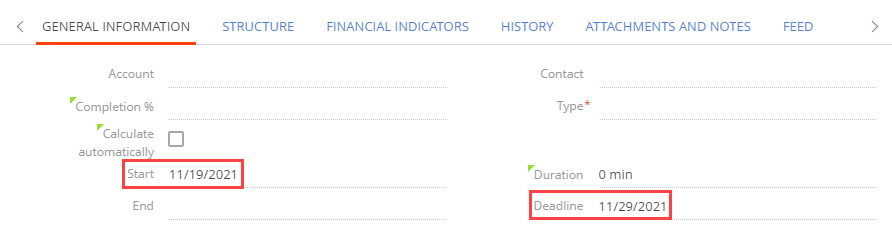Set the default value for a field on a record page
Specify the default value for the Deadline field on the page that adds a project. The Deadline field value must be 10 days greater than the Start field value.
Create a replacing view model schema of the project page
-
Go to the Configuration section and select a user-made package to add the schema.
-
Click Add → Replacing view model on the section list toolbar.
/scr_add_replacing_module.png)
-
Fill out the schema properties.
- Set Code to "ProjectPageV2."
- Set Title to "Project edit page."
- Select "ProjectPageV2" in the Parent object property.
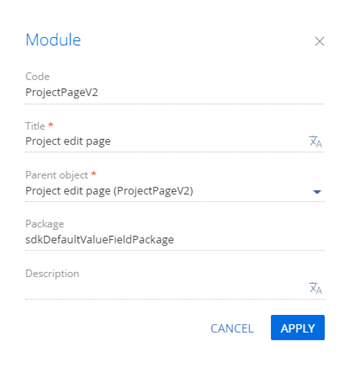
-
Set up the field population logic.
To do this, implement the following methods in the
methodsproperty:onEntityInitialized(). An overloaded base virtual method. Called after Creatio initializes the object schema. Call thesetDeadline()handler method in theonEntityInitialized()method. The handler method ensures the Deadline field value is set when a record page opens.setDeadline(). The handler method that calculates the Deadline field value.
View the source code of the replacing view model schema of the project page below.
ProjectPageV2define("ProjectPageV2", [], function() {
return {
/* The name of the record page object's schema. */
entitySchemaName: "Project",
/* The methods of the record page's view model. */
methods: {
/* Overload the base Terrasoft.BasePageV2.onEntityInitialized method that is called after Creatio initializes the schema of the record page object. */
onEntityInitialized: function() {
/* Call the parent implementation of the method. */
this.callParent(arguments);
/* Call the handler method that calculates the [Deadline] column value. */
this.setDeadline();
},
/* The handler method that calculates the [Deadline] column value. */
setDeadline: function() {
/* The [Deadline] column value. */
var deadline = this.get("Deadline");
/* Checks whether the mode of the new record is set. */
var newmode = this.isNewMode();
/* If the value is not set and the mode of the new record is set. */
if (!deadline && newmode) {
/* Retrieve the [StartDate] column value. */
var newDate = new Date(this.get("StartDate"));
newDate.setDate(newDate.getDate() + 10);
/* Set the [Deadline] column value. */
this.set("Deadline", newDate);
}
}
}
};
}); -
Click Save on the Designer's toolbar.
Outcome of the example
To view the outcome of the example, refresh the Projects section page.
As a result, Creatio will set the date value of the Deadline field that is 10 days later than the Start date on the page that adds a project.