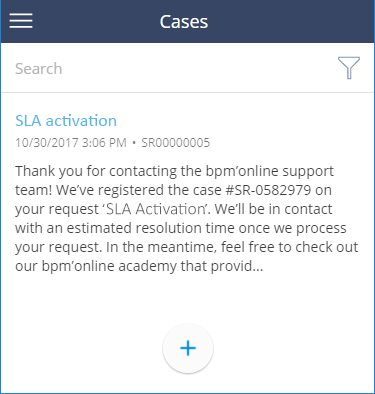Set up the section list in the mobile app
Level: advanced
Example
Configure the Cases section list to display the title with the case subject, subtitle with the registration date and case number and the case description as the multi-line field.
Example implementation
Use the following source code to configure the list.
Configure the list of the Cases section
// Configure the primary column with the case subject.
Terrasoft.sdk.GridPage.setPrimaryColumn("Case", "Subject");
// Setting the subtitle with the registration date and the case number.
Terrasoft.sdk.GridPage.setSubtitleColumns("Case", ["RegisteredOn","Number"]);
// Adding a multi-line field with the description.
Terrasoft.sdk.GridPage.setGroupColumns("Case", [
{
name: "Symptoms",
isMultiline: true
}]);
As a result, the list will be displayed as shown: