Environment overview
An environment is a separate Creatio instance that has a separate database. You can supplement an environment using a version control system. The purpose of an environment is to ensure the delivery of new features on different life cycle stages: development, testing, production.
Creatio environments are categorized into the following types based on the usage:
- Development environment
- Pre-production environment
- Production environment
Development environment
The development environment is a separate Creatio instance or multiple instances for new feature development.
We recommend supplementing the development environment using a version control system to track changes. Learn more: Version control tools.
Use the SVN version control system only to transfer changes between development environments. Do not use SVN in a pre-production or production environment. This might negatively affect Creatio performance or render the app inoperable. Learn more: Version control using Subversion.
Use Git version control system if:
- You are going to develop in the file system.
- You use Creatio on-site.
Learn more: Version control using Git.
Use Subversion (SVN) version control system if:
- You are going to develop using no-code tools.
- You use Creatio in the cloud.
Subversion VCS is only available for Creatio .NET Framework. Learn more: Version control using Subversion.
We recommend deploying the development environment on-site. Instructions: On-site deployment (user documentation).
Deliver a separate instance of Creatio and the corresponding database for each developer when using on-site deployment.
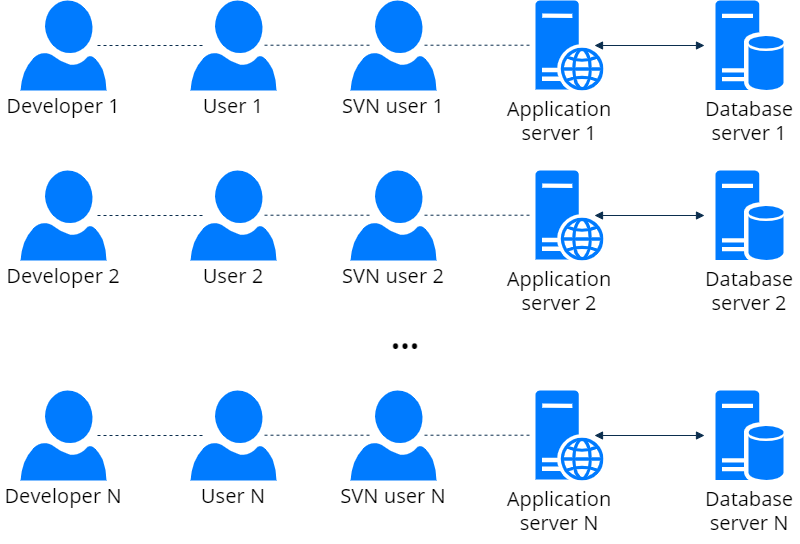
You can deploy Creatio in the cloud in multiple ways:
- Use the free trial page. You can get familiar with the main features of Creatio during the 14 days trial period. After the trial period is over, the Creatio team can move the demo version to the main Creatio platform.
- Contact a Creatio sales associate and ask them to deliver a new instance of Creatio in the cloud or migrate an existing Creatio instance to the Creatio cloud service. After you agree on the conditions, the Creatio team will deliver or migrate your app.
When delivering apps in the cloud using the Creatio platform, certain restrictions apply. Delivering the product is impossible without complying with them. View restrictions in the table below.
Restriction | Description |
|---|---|
Do not use DBMS username binding. | Creating database users is not available in DBMS on the Creatio platform. Use domain users and domain authentication instead. |
Do not edit the | Store the needed parameters in Creatio system settings. |
Do not use Creatio app and DBMS server IP binding. | Server IP addresses might change. As such, it is not possible to bind them. Always work with instance domain names instead. |
Do not install additional software. | No additional software can be installed into the Creatio cloud servers. |
Do not work in the file system. | The OS level access permissions restrict the ability of the application server and DBMS to work in the file system. Use FTP and HTTP(S) to work with files instead. |
Do not run third-party apps on the server. | The OS level access permissions restrict the ability to run third-party apps. Implement the needed logic in the Creatio instance. |
The database must use PostgreSQL 16 and later. | To ensure compatibility with the cloud infrastructure of the Creatio platform, create the application database in PostgreSQL 16 and later. |
Creatio must be served over both HTTP and HTTPS. | Do not use logic tied to a specific protocol. Define the current Creatio protocol instead. |
Creatio must require only the default user permissions. | Do not use functionality that requires administrator privileges. |
Creatio must run on behalf of a user without a profile. | The platform creates users that cannot sign in to the OS and do not have a profile. |
Additional recommendations:
- Specify the partner name in the Publisher (
Maintainercode) system setting. For example, FineSolution. - The value of the Prefix for object name (
SchemaNamePrefixcode) system setting must refer to the partner. For example, FS. - The solution cannot use replacing modules. It is only possible to replace schemas.
- Concentrate the server logic in the C# classes and call the logic where it is needed.
- Cover the public API of the server classes and client schemas with unit tests.
- Bind all required data, scripts, and libraries to packages.
- Develop the product using a version control system. Store the packages in the version control system.
If you develop complex project solutions, you can follow Project Life Cycle Methodology.
Pre-production environment
Pre-production environment is a separate Creatio instance for testing the features developed in the development environment. The features are usually tested by the development team analyst or the feature owner. Deploy the pre-production environment on-site or in the cloud. Instructions: On-site deployment.
Production environment
Production environment is a separate Creatio instance for everyday usage. Production environment database is identical to the pre-production environment database. Since development nearly always leads to errors, error detection, debugging, compiling, etc., development in the production environment is forbidden.
Deliver the production environment on-site or in the cloud. Instructions: On-site deployment.
- If you deploy Creatio in the cloud, the production environment setup is identical to the development environment setup.
- If you deploy Creatio on-site, the production environment setup is identical to the pre-production environment setup.
See also
Version control using Subversion
Version control using the Configuration section
Delivery using the Configuration section
Resources
On-site deployment (user documentation)