Create a replacing class
Create a replaced class and a custom web service that uses cookie-based authentication in a user-made package. Create a replacement class in another user-made package. Call the custom web service both using and not using the class replacement.
1. Implement the replaced class
-
Go to the Configuration section and select a user-made package to which to add the schema.
-
Click Add → Source code on the section list toolbar.
/scr_add_schema.png)
-
Fill out the schema properties in the Schema Designer:
- Code – "UsrOriginalClass".
- Title – "OriginalClass".
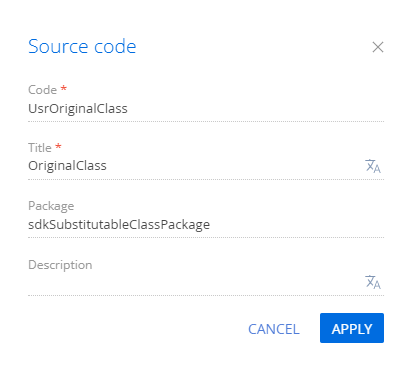
-
Create a replaced
UsrOriginalClassclass that contains theGetAmount(int, int)virtual method. The method adds two values passed as parameters.UsrOriginalClassnamespace Terrasoft.Configuration {
public class UsrOriginalClass {
/* GetAmount() is a virtual method that has its own implementation. Inheritors can redefine the method. */
public virtual int GetAmount(int originalValue1, int originalValue2) {
return originalValue1 + originalValue2;
}
}
} -
Click Save then Publish on the Designer's toolbar.
2. Implement a replacing class
-
Go to the Configuration section and select a user-made package to which to add the schema. Select a package other than the package in which you implemented the
UsrOriginalClassreplaced class. -
Add the user-made package that contains the
UsrOriginalClassreplaced class as a dependency for the user-made package that contains the replacing class. -
Click Add → Source code on the section list toolbar.
/scr_add_schema.png)
-
Fill out the schema properties in the Schema Designer:
- Code – "UsrSubstituteClass".
- Title – "SubstituteClass".
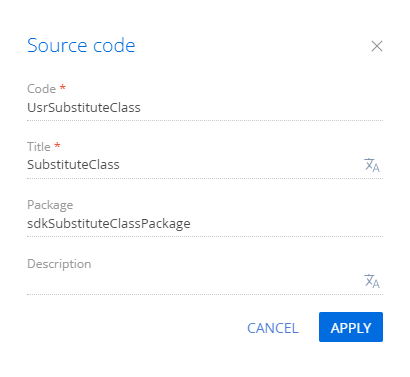
-
Create a
SubstituteClassreplacing class that contains theGetAmount(int, int)method. The method summarizes two values passed as parameters and multiplies the sum by the value passed in theRateproperty. Creatio will initialize theRateproperty in the replacing class constructor.UsrSubstituteClassnamespace Terrasoft.Configuration {
[Terrasoft.Core.Factories.Override]
public class UsrSubstituteClass: UsrOriginalClass {
/* Rate. Assign the property value in the class. */
public int Rate {
get;
private set;
}
/* Initialize the Rate property in the constructor using the passed value. */
public UsrSubstituteClass(int rateValue) {
Rate = rateValue;
}
/* Replace the parent method using the custom implementation. */
public override int GetAmount(int substValue1, int substValue2) {
return (substValue1 + substValue2) * Rate;
}
}
} -
Click Save then Publish on the Designer's toolbar.
3. Implement a custom web service
-
Go to the Configuration section and select a user-made package to which to add the schema. Use the package in which you implemented the
UsrOriginalClassreplaced class for the custom web service. -
Click Add → Source code on the section list toolbar.
/scr_add_schema.png)
-
Fill out the schema properties in the Schema Designer:
- Code – "UsrAmountService".
- Title – "AmountService".
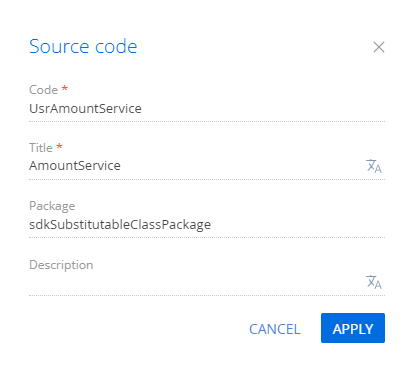
-
Create a service class.
- Add the
Terrasoft.Configurationnamespace in the Schema Designer. - Add the namespaces the data types of which to utilize in the class using the
usingdirective. - Add the name of the
UsrAmountServiceclass that matches the schema name (the Code property). - Specify the
Terrasoft.Nui.ServiceModel.WebService.BaseServiceclass as a parent class. - Add the
[ServiceContract]and[AspNetCompatibilityRequirements(RequirementsMode = AspNetCompatibilityRequirementsMode.Required)]attributes to the class.
- Add the
-
Implement a class method.
Add the
public string GetAmount(int value1, int value2)method that implements the endpoint of the custom web service to the class in the Schema Designer. TheGetAmount(int, int)method adds two values passed as parameters.View the source code of the
UsrAmountServicecustom web service below.UsrAmountServicenamespace Terrasoft.Configuration
{
using System.ServiceModel;
using System.ServiceModel.Activation;
using System.ServiceModel.Web;
using Terrasoft.Core;
using Terrasoft.Web.Common;
[ServiceContract]
[AspNetCompatibilityRequirements(RequirementsMode = AspNetCompatibilityRequirementsMode.Required)]
public class UsrAmountService : BaseService
{
[OperationContract]
[WebGet(RequestFormat = WebMessageFormat.Json, BodyStyle = WebMessageBodyStyle.Wrapped, ResponseFormat = WebMessageFormat.Json)]
public string GetAmount(int value1, int value2) {
/*
// Create a source class instance using the class factory.
var originalObject = Terrasoft.Core.Factories.ClassFactory.Get<UsrOriginalClass>();
// Retrieve the GetAmount() method output. Pass the values of the page input fields as parameters.
int result = originalObject.GetAmount(value1, value2);
// Display the results on the page.
return string.Format("The result value, retrieved after calling the replacement class method: {0}", result.ToString());
*/
/*
// Create a replacing class instance using the replaced objects factory.
// Pass the instance of the class constructor argument as the parameter of the factory method.
var substObject = Terrasoft.Core.Factories.ClassFactory.Get<UsrOriginalClass>(new Terrasoft.Core.Factories.ConstructorArgument("rateValue", 2));
// Retrieve the GetAmount() method output. Pass the values of the page input fields as parameters.
int result = substObject.GetAmount(value1, value2);
// Display the results on the page.
return string.Format("The result value, retrieved after calling the replaceable class method: {0}", result.ToString());
*/
/* Create a replacing class instance using the new() operator. */
var substObjectByNew = new UsrOriginalClass();
/* Create a replacing class instance using the replaced objects factory. */
var substObjectByFactory = Terrasoft.Core.Factories.ClassFactory.Get<UsrOriginalClass>(new Terrasoft.Core.Factories.ConstructorArgument("rateValue", 2));
/* Retrieve the GetAmount() method output. Do not use replacement, call the UsrOriginalClass method. */
int resultByNew = substObjectByNew.GetAmount(value1, value2);
/* Retrieve the GetAmount() method output. Call the method of the SubstituteClass class that replaces the UsrOriginalClass class. */
int resultByFactory = substObjectByFactory.GetAmount(value1, value2);
/* Display the results on the page. */
return string.Format("Result without class replacement: {0}; Result with class replacement: {1}", resultByNew.ToString(), resultByFactory.ToString());
}
}
}The code provides examples of creating a replacing class both using the replaced objects factory and using the
new()operator. -
Click Save then Publish on the Designer's toolbar.
As a result, Creatio will add the custom UsrAmountService REST web service that has the GetAmount endpoint.
Outcome of the example
To call the custom web service, access the GetAmount endpoint of the UsrAmountService web service in the browser and pass 2 arbitrary numbers as value1 and value2 parameters.
http://mycreatio.com/0/rest/UsrAmountService/GetAmount?value1=25&value2=125
The GetAmountResult property will return the custom web service results executed both using and not using the class replacement.
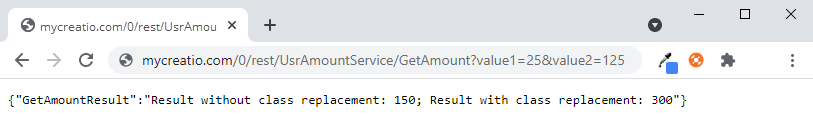
Resources
Packages with example implementation (replaced class and web service)