Global search
The global search integrates ElasticSearch with Creatio. Learn more: Wikipedia.
Use the global search to quickly search data in the Creatio by entering a search request in the search string. Creatio always searches in all sections (including custom sections).
Global search basics
The global search implements recording and transport functions by doing the following:
- Subscribes clients by creating an index in ElasticSearch and saves the connection between the index and the app.
- Disconnects clients by removing their index in ElasticSearch.
- Participates in the indexing process by retrieving data from the database.
Creatio executes the following actions using the global search:
- Search records by their text and lookup fields as well as the Addresses, Communication options, and Banking details expanded lists.
- Search files and links on the Attachments and notes tab of the record page by their name or description.
- Take into account common typos and morphology of different word forms in English when handling search requests. The search request is case-insensitive.
- Rank the search results by relevance both in the actual results list and with any configured filters. For example, if the search is performed from a section, the records of this section are displayed at the beginning of the results list.
- If a user does not have permissions for a specific object column, such a column is not displayed on the page of global search results.
View the system settings to set up global search parameters in the table below.
System setting | System setting code | Description |
|---|---|---|
Global search default entity weight | GlobalSearchDefaultEntityWeight | Set up the rules for displaying search results. |
Global search default primary column weight | Global search default primary column weight | |
Display search results with partial match | UseInexactGlobalSearch | Display search results taking morphology, typos, and fuzzy matches into account. |
Match threshold for displaying in search results (percent) | GlobalSearchShouldMatchPercent | Manage the number of displayed search results with partial match and increase the chances of finding data for inaccurate search requests. |
Global search operation schema
View the components of global search in the table below.
Component | Description |
|---|---|
RabbitMQ | Message broker. |
ElasticSearch | A search engine. |
GS Database Server | Database for configuring the global search component. |
GS Caching Server Redis | Database used for caching and speed. |
WebAPI | Web service for global search component configuration. |
Indexing Service | Web service for processing the requests for the targeted indexing of Creatio data. |
GS Scheduler | Scheduler for indexing data from Creatio to ElasticSearch. |
GS Worker | Index data from Creatio to ElasticSearch as per the GS Scheduler tasks. |
GS Replay Worker | Handle indexing results (GS Worker operation results). |
GS Single Worker | Index of business process data in ElasticSearch upon a request from the business process. |
GS Single Replay Worker | Handle exceptions when processing targeted indexing results (GS Single Worker operation results). |
GS Single Task Worker | Schedule tasks for GS Single Worker. |
GS Queried Single Task Worker | Generate tasks for GS Single Worker. |
View the operation schema of the global search below.
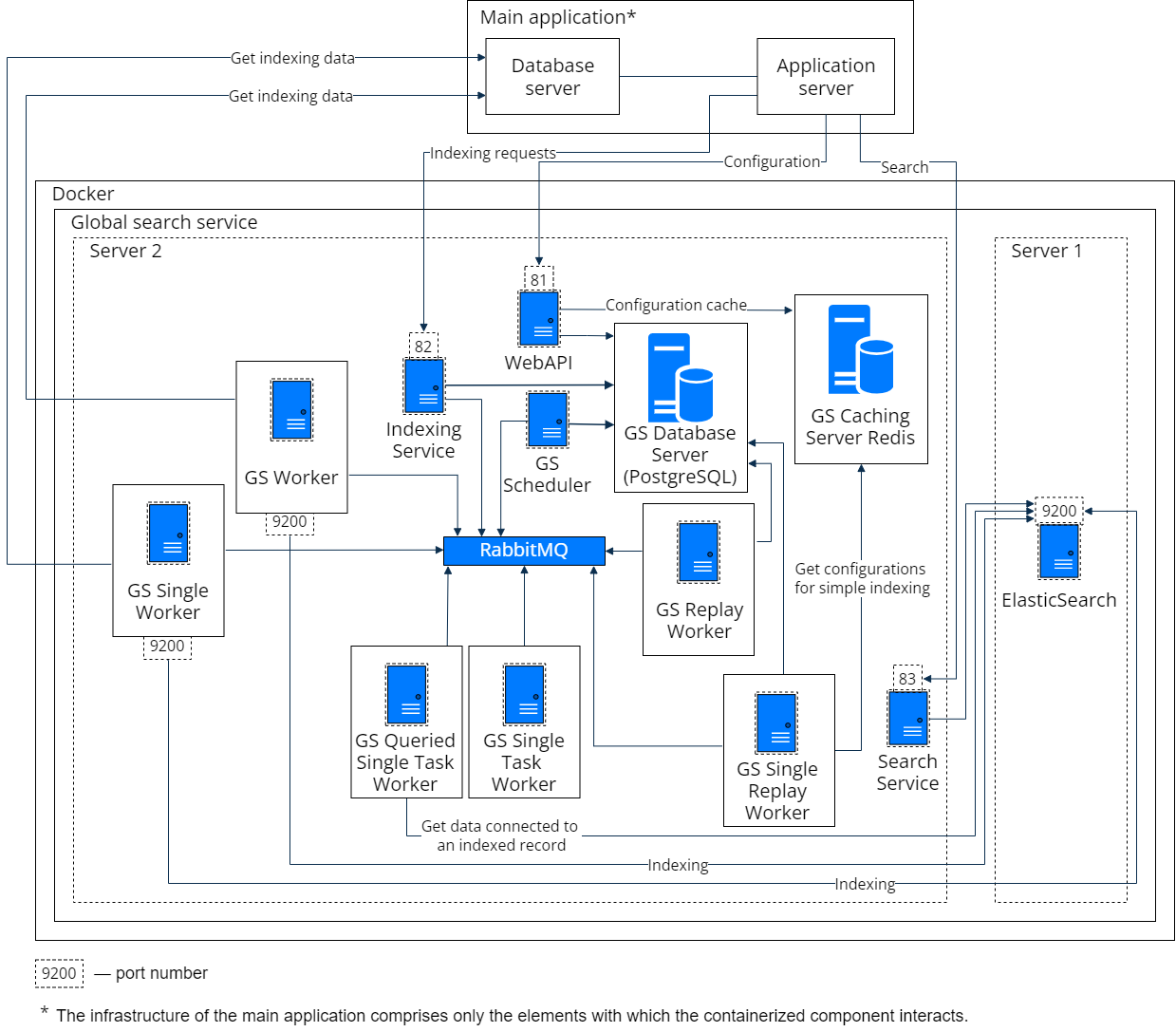
Global search requests handling
View the schema of handling global search requests below.

Global search scalability
Database clustering enables scaling of the global search in large projects. Learn more about ElasticSearch clustering: official vendor documentation (Elastic).
Global search compatibility with Creatio products
The global search is compatible with all Creatio products of version 7.10 and up. Learn more: Global search, Global search and deduplication FAQ (user documentation).
Global search deployment options
You can deploy the global search on-site and in the cloud.
Creatio on-site requires a preliminary setup of the global search. To set up the service, you need two servers (physical or virtual machines) that meet Server-side system requirements (user documentation). Both servers must run under Linux with Docker installed. Learn more about the list of supported Linux distributions: official vendor documentation (Docker).
See also
Global search (user documentation)
Global search and deduplication FAQ (user documentation)
Server-side system requirements (user documentation)
Resources
Elasticsearch (Wikipedia)
Official Elastic documentation