Front-end (JS) development basics
The front-end platform is a set of modules that are defined and loaded asynchronously on demand.
The core is the basis of Creatio's front-end.
The core level provides:
- the ability to use the object-oriented approach and inheritance technique
- the tools to define and asynchronously load modules and their dependencies
- the functionality of base Creatio elements
- the module communication mechanism
Front-end development in Creatio is done on the configuration level and comes down to creating new and expanding base visual modules, as well as non-visual modules, view models.
Creatio's front-end core components
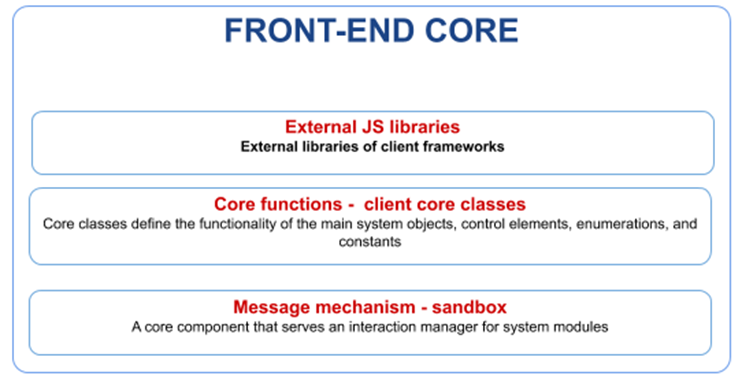
External JS libraries
ExtJS – a JavaScript framework used for web application and UI development. Creatio uses ExtJS as a mechanism to establish the class structure of the core's client segment. ExtJS enables an object-oriented approach, which is not implemented in pure JavaScript. Use it to establish classes, implement an inheritance hierarchy, and group classes into namespaces.
RequireJS – a library that implements the Asynchronous Module Definition (AMD) approach. The AMD approach declares the mechanism for the definition and asynchronous loading of modules and their dependencies.
Angular – a JavaScript framework for single-page application development. Use it to expand browser applications based on the MVC template as well as to streamline testing and development. Creatio supports embedding custom Angular components using a common Angular core.
Base JS classes
An unmodifiable part of Creatio. These classes:
- Ensure the operation of the client configuration modules.
- Define the functionality of base Creatio objects, controls, lists, and constants.
- Are stored as executable files in Creatio folders on the drive.
Messaging
Sandbox – the core component that manages the interaction of Creatio modules. The sandbox lets Creatio exchange data between the modules (sandbox.publish() and sandbox.subscribe() methods) and load the modules into the Creatio UI on demand (sandbox.load() module).
Asynchronous module definition
The front-end platform has a modular structure.
Module – a functionality set encapsulated in a separate block that can also use other modules as dependencies.
Module creation in JavaScript is determined by the "Module" design pattern. A classic example of this pattern's implementation is using anonymous functions that return a specific value (an object, a function, etc.) associated with the module. The module's value is then exported to the global object.
To manage a large number of modules, Creatio loads modules and their dependencies according to the Asynchronous Module Definition (AMD) approach.
The AMD approach declares the mechanism that defines modules and loads them alongside their dependencies asynchronously. This mechanism allows Creatio to load only the data that is necessary for a particular task. Creatio uses RequireJS loader for working with modules.
Module definition principles in Creatio:
- The module is defined by a special
define()function that registers a function factory for the module's instantiation. However, this function does not immediately load the module when called. - The module's dependencies are passed as a string value array, not via the properties of the global object.
- The loader loads all dependency modules passed as the arguments to
define(). The modules load asynchronously. The loader determines their actual load order arbitrarily. - Once the loader loads all specified dependencies of the module, the function factory that returns the module's value is called. Loaded dependency modules are passed as arguments to the function factory.
Modular development in Creatio
Creatio uses client modules to implement the entirety of the custom functionality.
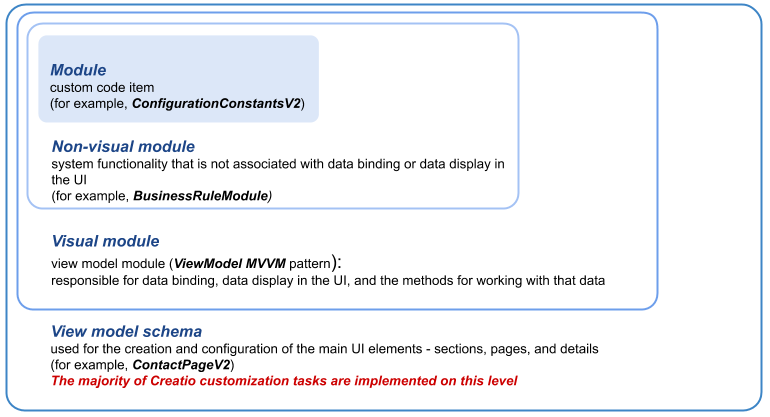
Despite some functional differences, all client modules in Creatio have the same description structure that follows the AMD module description format.
define("ModuleName", "dependencies", function(dependencies) {
// someMethods...
return { moduleObject };
});
ModuleName– the module's namedependencies– dependency modules whose functionality the current module can usemoduleObject– the module's configuration object
Creatio has several types of client modules.
- The non-visual module
- The visual module
- The view model scheme
Non-visual module
This module implements Creatio functionality that is not associated with data binding and displaying data in the UI.
define("ModuleName", "dependencies", function(dependencies) {
// Methods that implement the necessary business logic.
return;
});
Non-visual module examples: utility modules that fulfill service functions.
Visual module
Use this module to create custom visual elements in Creatio.
The view model follows the MVVM template. The visual module encapsulates data displayed in the GUI's controls as well as the methods for working with such data.
It has the following methods:
-
init()– the module initialization method.Manages the initialization of the class object's properties as well as the message subscription.
-
render(renderTo)– the module view's DOM rendering method.Returns the view.
This method only accepts the
renderToargument that specifies the element where the module object's view will be embedded. -
destroy()– the method that manages the deletion of the module's model or the view model, the unsubscription from the previously subscribed messages, and the destruction of the module class's object.
You can use the base core classes to create a visual module. For instance, you can create a class that inherits from Terrasoft.configuration.BaseModule or Terrasoft.configuration.BaseSchemaModule in the module. These base classes already have a minimal implementation of the essential visual module methods – init(), render(renderTo) and destroy().
define("ModuleName", "dependencies", function(dependencies) {
// The definition of the module's class.
Ext.define("Terrasoft..configuration.className") {
alternateClassName: "Terrasoft.className"
extend: "Terrasoft.BaseModule",
...
// Properties and methods.
...
};
// Creating the module's object.
return Ext.create(Terrasoft.className)
});
Visual module examples: modules in charge of controls on Creatio pages.
View model schema
The most common Creatio customization problems include creating and tweaking basic interface elements: sections, pages, details.
These elements' modules have a pattern-based structure. They are called view model schemas.
A view model schema is a configuration object Creatio generators ViewGenerator and ViewModelGenerator use to generate the view and the view model.
The base schema substitution mechanism is used for most problems related to Creatio customization. This includes all the schemas in pre-installed configuration packages.
The most common base view model schemas are as follows:
BasePageV2BaseSectionV2BaseDetailV2
define("SchemaName", "dependencies", function(dependencies) {
return {
entitySchemaName: "ExampleEntity",
mixins: {},
attributes: {},
messages: {},
methods: {},
rules: {},
businessRules: {},
modules: {},
diff:
};
});
View model schema examples: page, section and detail schemes.