Create articles from cases using Creatio.ai
If you have Case Management and Knowledge Management apps installed, you can use plain language in the form of chat conversations to leverage the power of Creatio.ai and create articles from cases.
Creatio.ai responds to your requests using AI Agents, separate entities tailored for the best performance in a particular area of Creatio. Creatio.ai chooses an agent automatically based on your request, but you can invoke a specific agent using the "@" character in your prompt if needed.
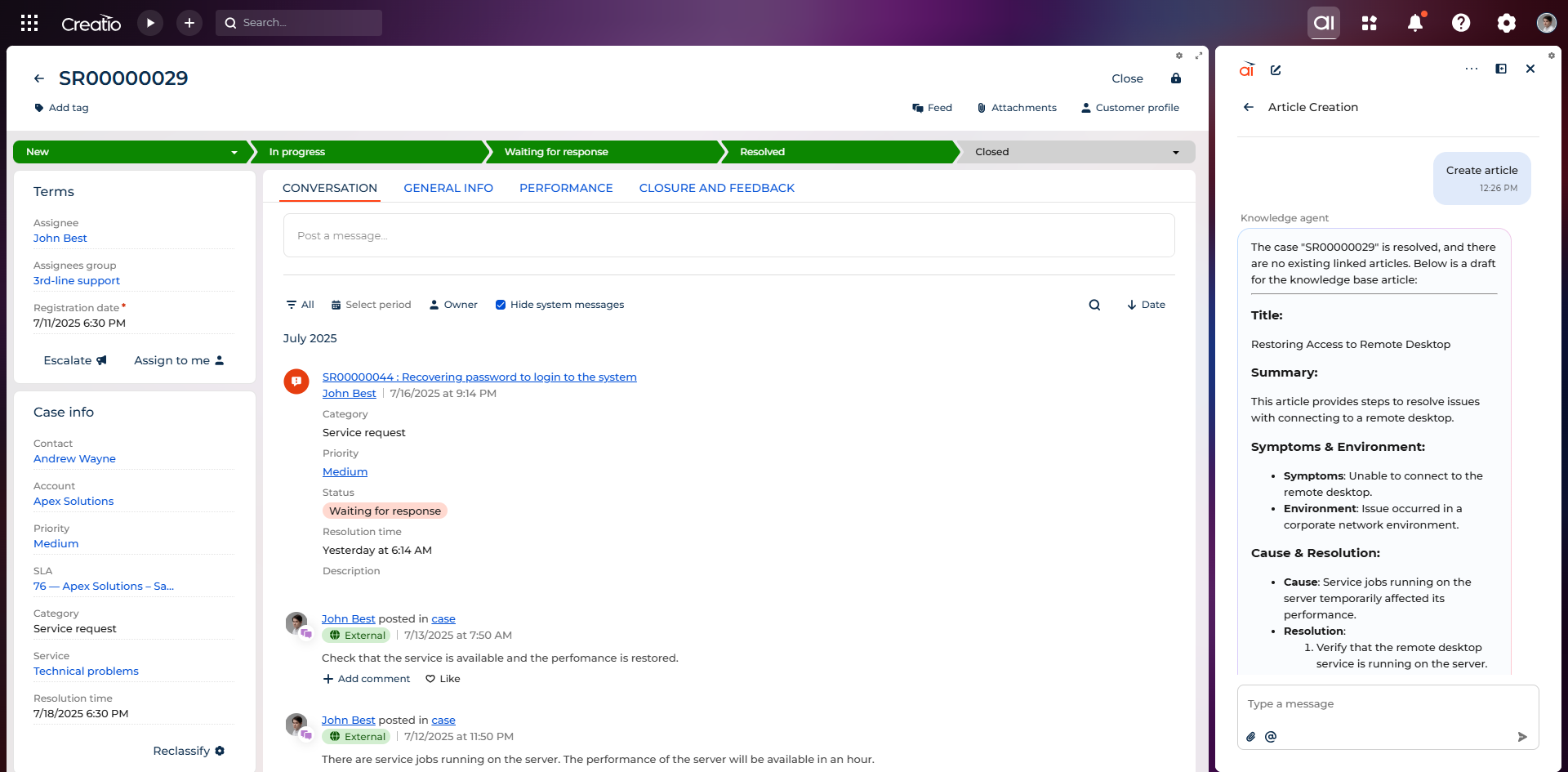
To use Creatio.ai:
- Open Cases section → the relevant case record.
- Click the
 in the top right. This opens the Creatio.ai chat.
in the top right. This opens the Creatio.ai chat. - Enter your request in the chat in plain language. For example, "Create article."
As a result, Creatio.ai will generate an article and ask you whether you would like to save it.