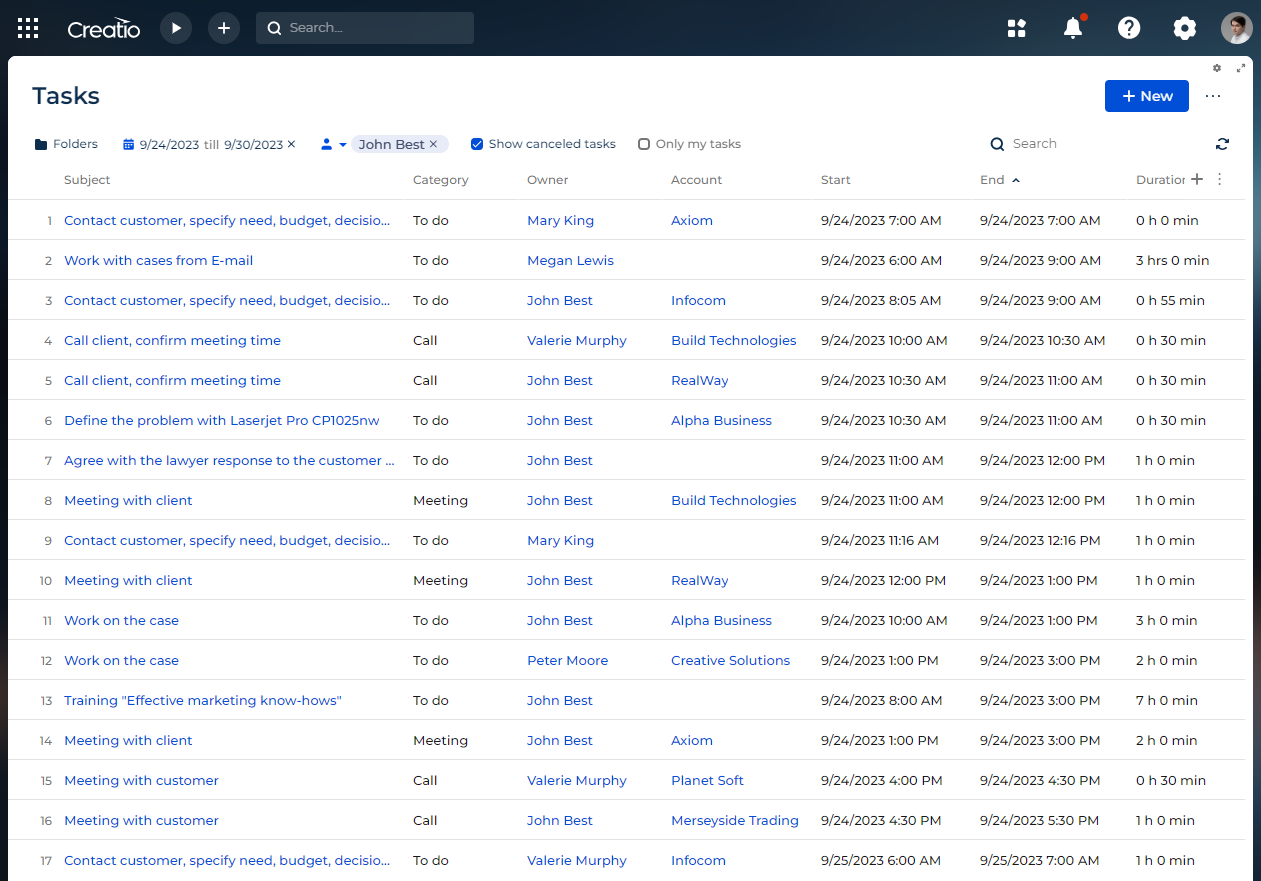Productivity overview
Use the Productivity composable app to organize your working hours, view and plan activities of your subordinates, track interconnections between activities and other Creatio sections, and keep records of completed tasks. Synchronize your working schedule from Microsoft Outlook or Google Calendar with Creatio so that you can view your tasks and meetings in a single place.
The Productivity app is included with Sales, Service, and Creatio Financial Services CRM licenses. For all other Creatio products, for example, Studio, Marketing, Financial Services, etc., the Productivity app must be purchased separately from the Marketplace.
The app works best for solving the following business problems:
-
You need to plan and manage activities beyond steps of a business process.
- You must schedule and track meetings, tasks, or calls not directly tied to a business process flow.
- Teams need to see or manage their daily/weekly task lists or calendars inside Creatio.
-
The solution requires calendar or task synchronization.
- Calendar integration with Microsoft Exchange, Office365, or Google Calendar is required.
- You want to keep your Creatio schedule in sync with your external calendars.
-
You expect shared calendars or visibility of others’ schedules.
- Teams need to check availability, coordinate meetings, or manage shared team calendars.
- Managers want to view or reassign team tasks and meetings.
-
You need reminders, notifications, or follow-up tracking.
- You expect built-in reminders, due dates, or "to-do" management.
- Missed follow-ups or lost context between meetings are a concern.
-
The project scope includes personal or collaborative productivity tools.
- The use case goes beyond system configuration or process modeling, i.e., it is out of scope for Creatio Studio.
- You expect daily work planning and execution tools within Creatio.
The app lets you schedule activities that have multiple participants, such as meetings, trainings, and conferences. These activities appear in the schedule of all required participants.
The activities support attachments and links to meeting platforms such as Microsoft Teams or Zoom. Creatio can remind the activity owner or participant about the activity in the communication panel.
You can view activities as an electronic day planner in the Calendar section for the best daily UX. The section lets you filter records in the calendar by date or participant quickly. It is possible to view the activities of multiple users simultaneously so that you can schedule group activities easier.
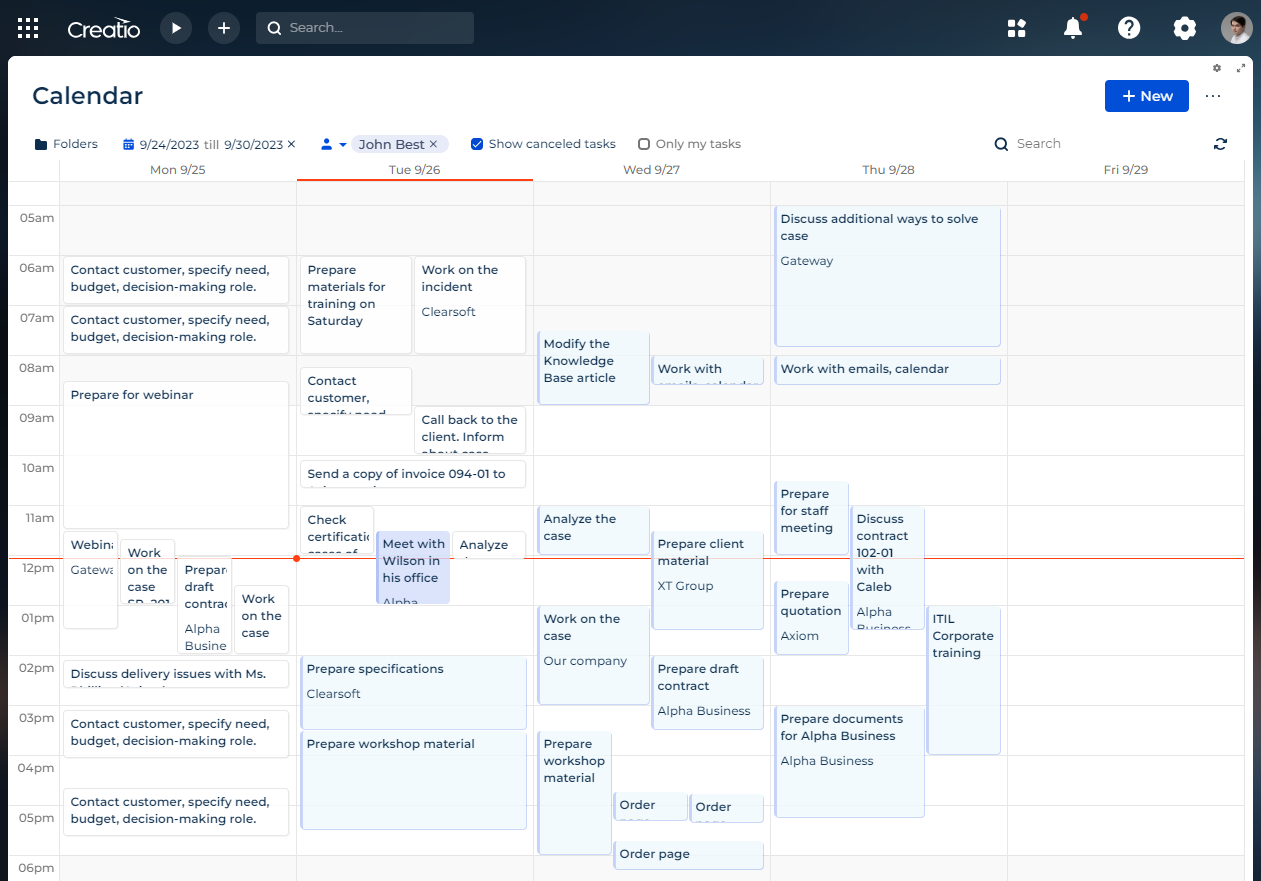
You can also view activities as a Freedom UI list in the Tasks section so that you can view and edit every single activity record as quickly as possible. For example, this is particularly useful for managers.