Creatio Service overview
Creatio Service is a multi-channel customer service platform. Use it to establish a single service center for internal and external customers.
Creatio Service functionality is based on the Creatio Studio no-code platform. The composable architecture streamlines app development and customization. With drag-and-drop UI designer, employees that do not have a technical background can build and customize full fledged business solutions in no time without any coding. Creatio platform also includes a comprehensive business process designer. Creatio Service naturally synergizes with other Creatio apps and products as well as ready-made solutions on Creatio Marketplace.
Currently, the product includes the following composable apps:
- Customer 360
- Productivity
- Knowledge Base
- Case Management
Features
-
360° customer view
-
Multi-channel service
-
Case management
-
Knowledge management
-
Activity management
-
Service level management
-
Unified service center
-
Service efficiency evaluation
-
AI tools
-
Creatio Marketplace plugins, addons and templates
Creatio Marketing includes all technologies and tools available in Creatio platform. Learn more: Platform overview.
360° customer view
Creatio Service lets you maintain a single database of contacts and accounts. You can draw up a complete overview of customer journey through your support center, including contact details, available services, and the entire interaction history. Use this data to build a comprehensive view of the customer and help you maintain optimal customer relationships.
The "Accounts" section contains information about companies: your customers, partners, contractors, and suppliers. Use it to access the means of communications, profiles of the contact persons, the industry, the structure and relationships of the organization.
The "Contacts" section provides full information on the contact persons of customers and partners, employees of your company, private customers, as well as other business and personal contacts. Use it to access communication options, service history, and more.
Creatio Service tools let you segment your customer base in any way you need. For example, you can add priority customers to favorites or group companies by industry and employee number, service level and case rate for quick access.
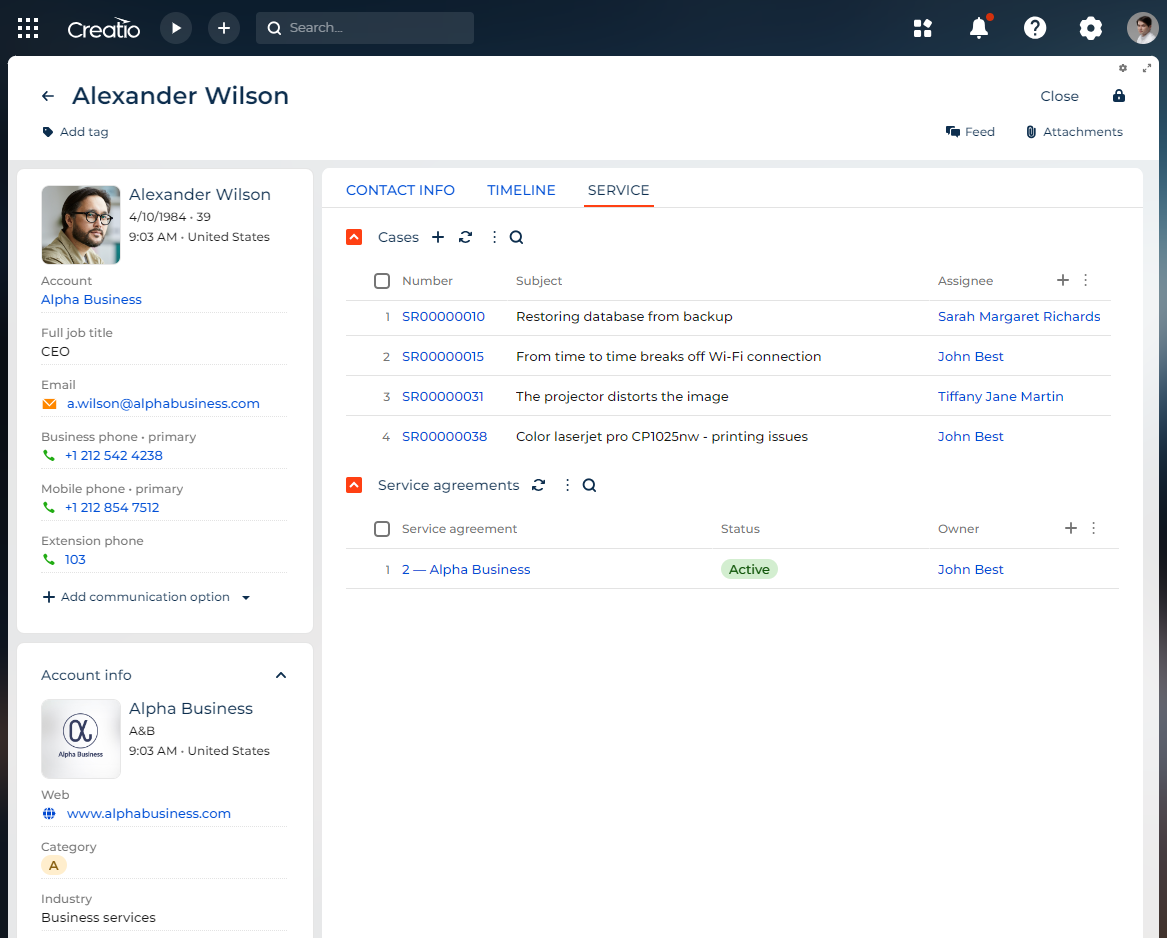
Learn more: Customer 360.
Multi-channel service
Creatio Service is invaluable for communication. Call or message your customers using multiple channels directly from Creatio and keep the history of customer interaction in one place. This helps to establish personalized communication and identify the customer regardless of the currently used communication channel.
Calls, emails, sections available for external users, messengers, and other means of communication are always available in Creatio. Reach your contacts at any time and get more details about the customer case. You can view the history of customer service for each account and contact.
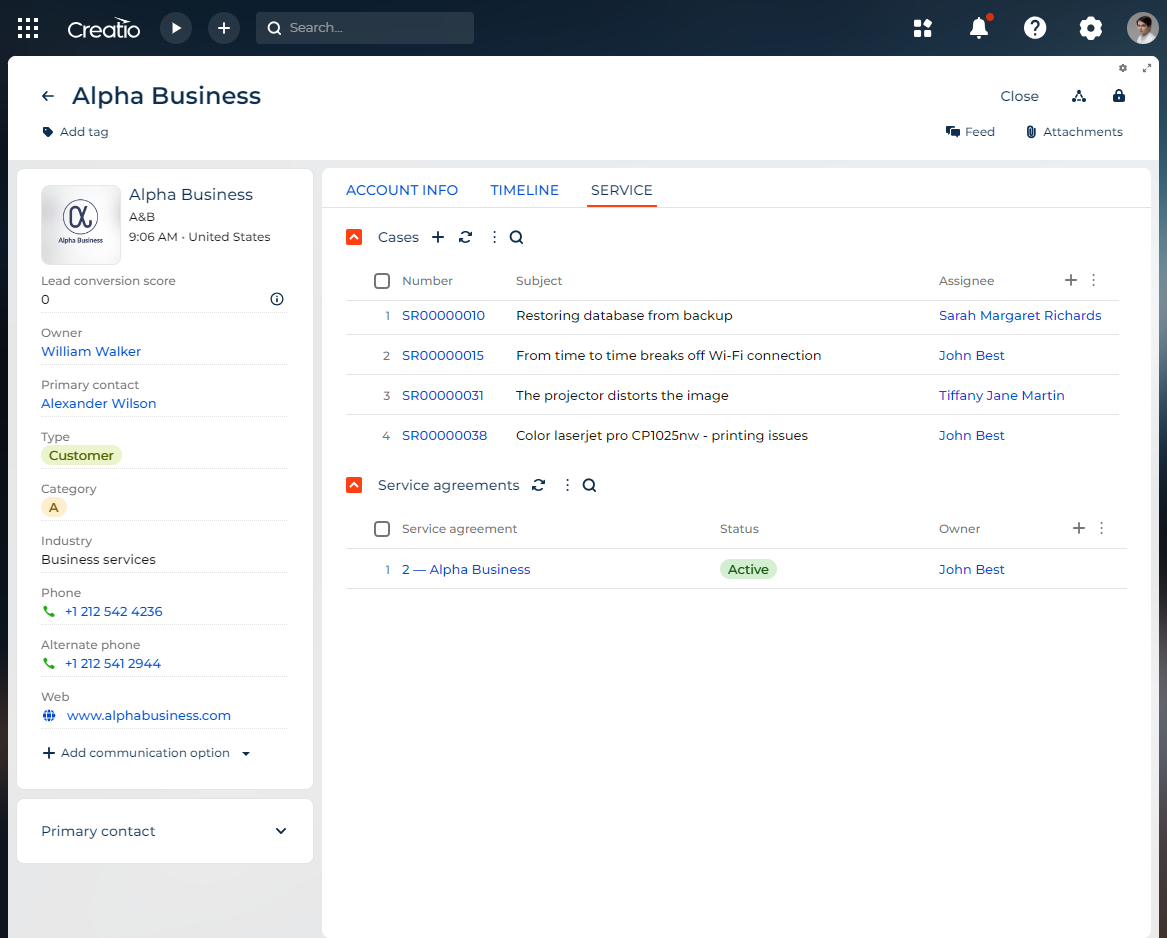
Learn more: Communications.
Case management
Use the Cases section to process support cases of internal and external customers. Creatio includes manual and automated case registration. For example, when an employee encounters a problem, they can register a case manually. Creatio can register a case automatically based on a call, email, request from a landing page, or message from an external user.
Use Creatio Service to manage the entire service life cycle using preconfigured case management processes or dynamic cases that enable agents to handle service cases flexibly. Agents can escalate cases to resolve incidents of any complexity level quickly.
The Creatio AI technology can speed up case routing. For cases registered from the emails to the support service, the system will automatically determine the service, and assignee group.
Creatio Service provides tools for gathering and processing feedback to ensure better quality of provided services. Set up feedback collection from your customers using CSAT, NPS or any other metrics that your company uses.
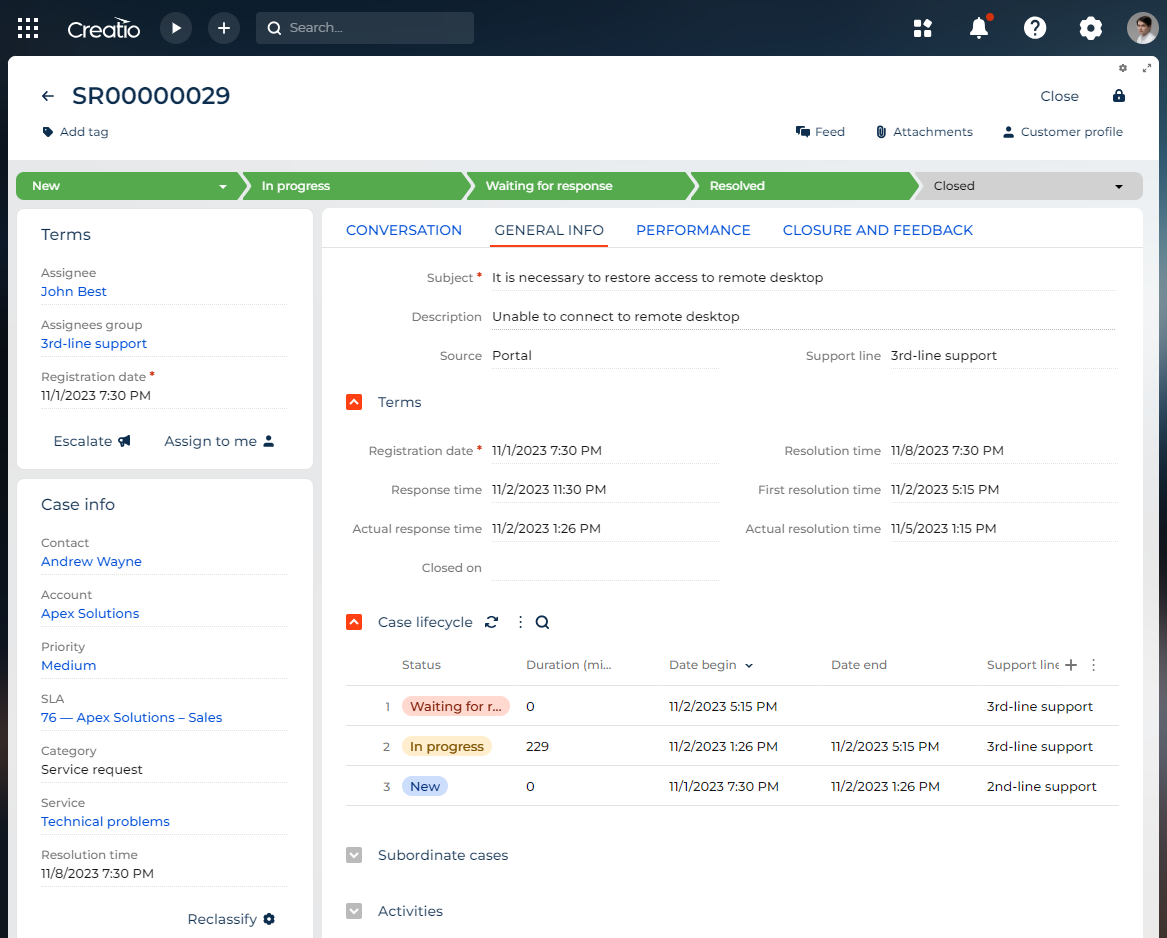
Learn more: Case Management.
Knowledge base
You can use Creatio Service together with a unified knowledge base that accelerates case resolution. Enrich your knowledge base with answers to the frequently asked questions, equipment specs, and other sought-after information. You can also set up different access levels for the items in the knowledge base and their relations. The answers will be easy to find for everyone, including your customers, partners, and agents.
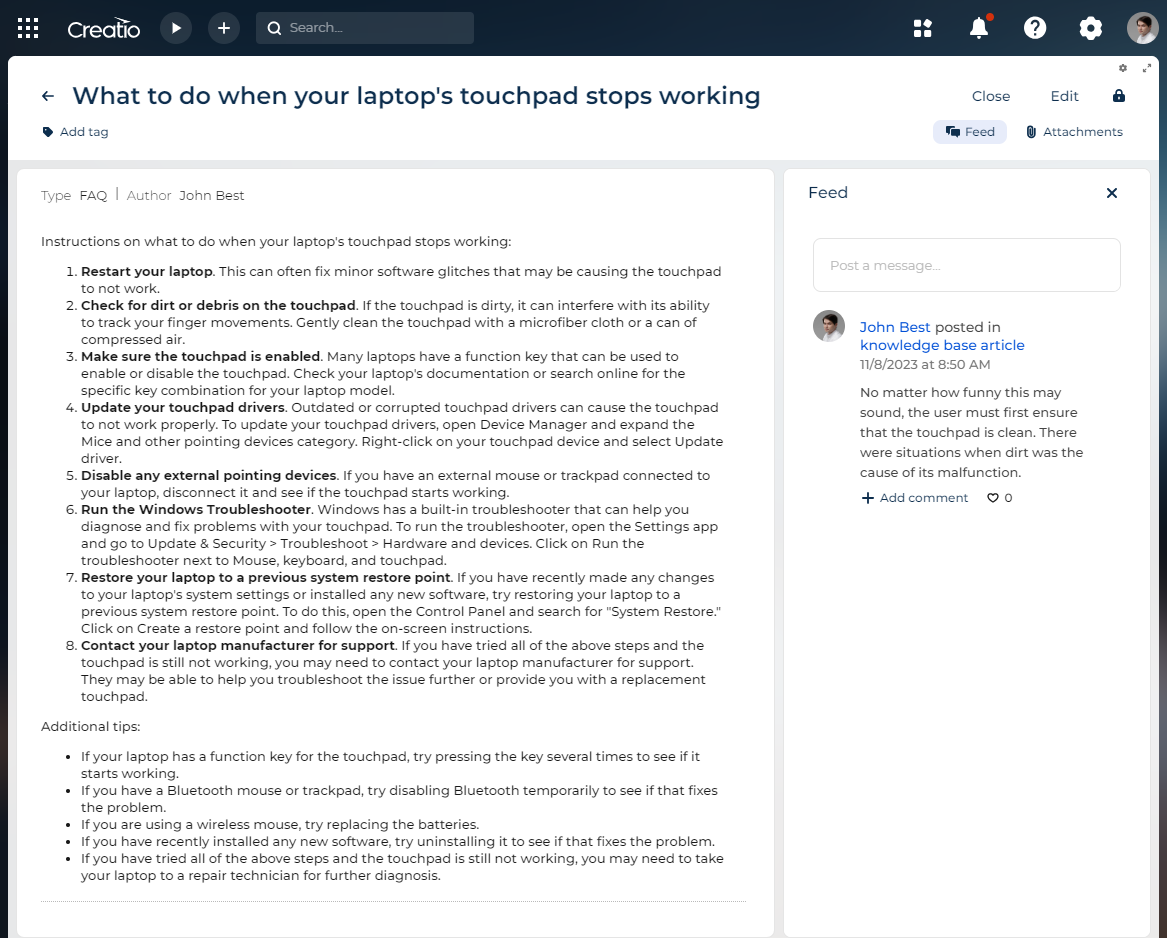
Learn more: Knowledge Management.
Activities
Agents can use the Calendar and Tasks sections to better organize their workflow. Managers can use these sections to keep track of employee performance and optimize the workload of your support center.
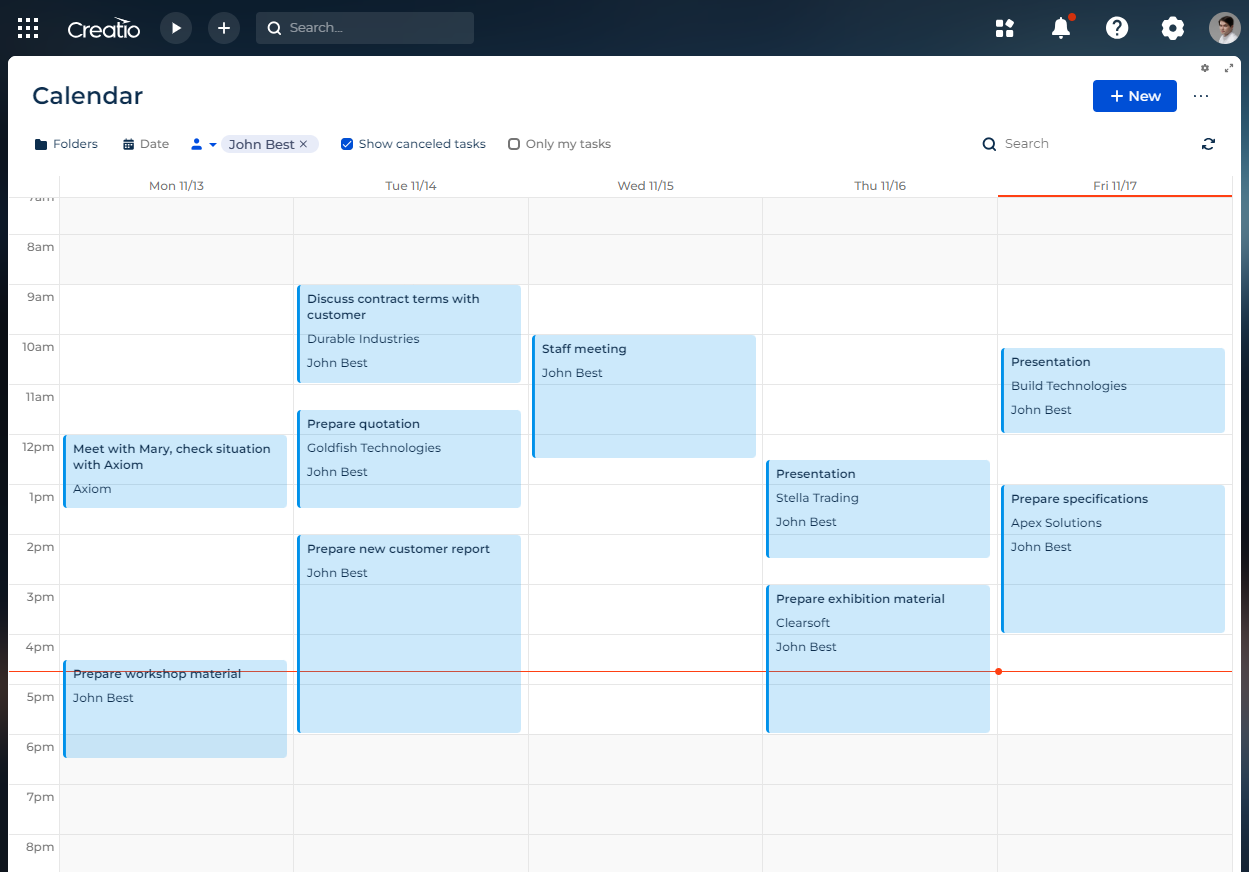
Learn more: Productivity.
Service level management
The "Services" section of Creatio Service provides a single storage for the services provided regardless of the size of your support service and the scale of your infrastructure. The "Service agreements" section lets you arrange different service levels for customers and partners.
Learn more: Case Management.
Unified service center
Set up case queues in Creatio Service to manage the flow of cases with their priorities and other parameters in mind. Configure different queues based on your company’s operational standards for service agents. For example, you can use filters to set up dynamic queues or add explicitly specified records to static queues. A queue can be either open or closed. Open queues enable agents to select a case record while closed queues hide case records until the agent starts working on the case. Creatio Service also enables users to delete cases from queues if they no longer require processing, distribute workload between agents, and assign case owners for processing specific queue items.
The Agent desktop page in Creatio Service enables support agents to streamline their workflow greatly. Employees can use the desktop page to process case queues, communicate with customers, route cases, exchange data in the feed area, and track their KPI.
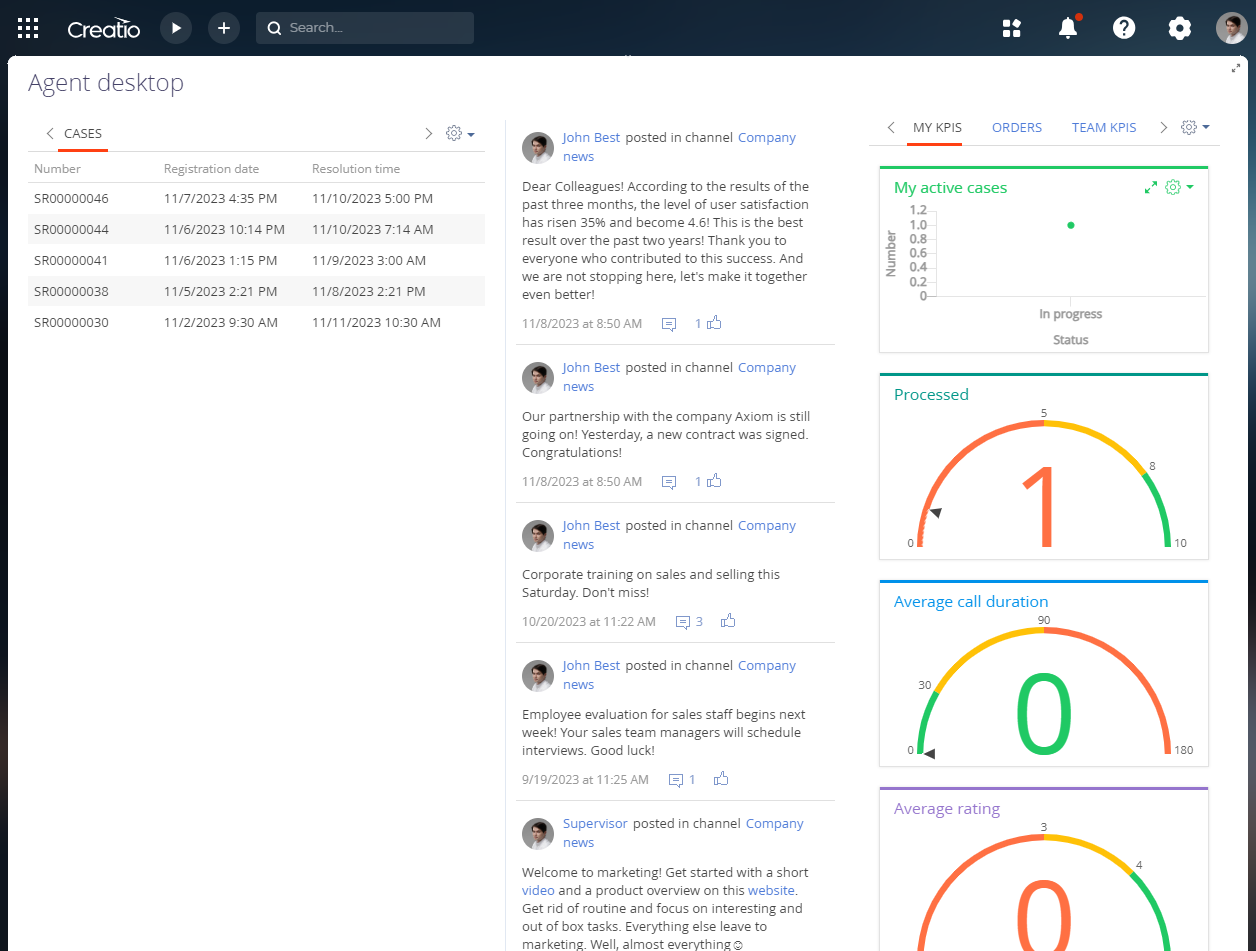
Learn more: Contact center tools.
Your customers and partners can use the sections available for external users to register cases by themselves, find solutions in the knowledge base, and provide feedback without delay thanks to working in the same environment as support. This can decrease the load on your support service units by giving the users convenient self-service tools.
Learn more: Access management.
Service efficiency evaluation
The analytics tools in Creatio Service provide real-time assessment of the workflow dynamics. You have complete access to information about the most popular services and their quality, thorough customer case statistics, and individual KPI of each employee. You can visualize stats in multiple ways, including charts, calculated indicators, and special lists.
The analytics is available in the following areas:
-
Agent homepage. This page displays the comprehensive KPIs of a specific agent, such as the number of cases waiting for response, active cases by priority, and activity by day.
-
Agent desktop. This page displays the most important KPIs for the agent, such as active cases, number of processed cases, and average rating.
You can customize existing dashboards. It is also possible to add new analytics widgets to any Freedom UI page in a few clicks.
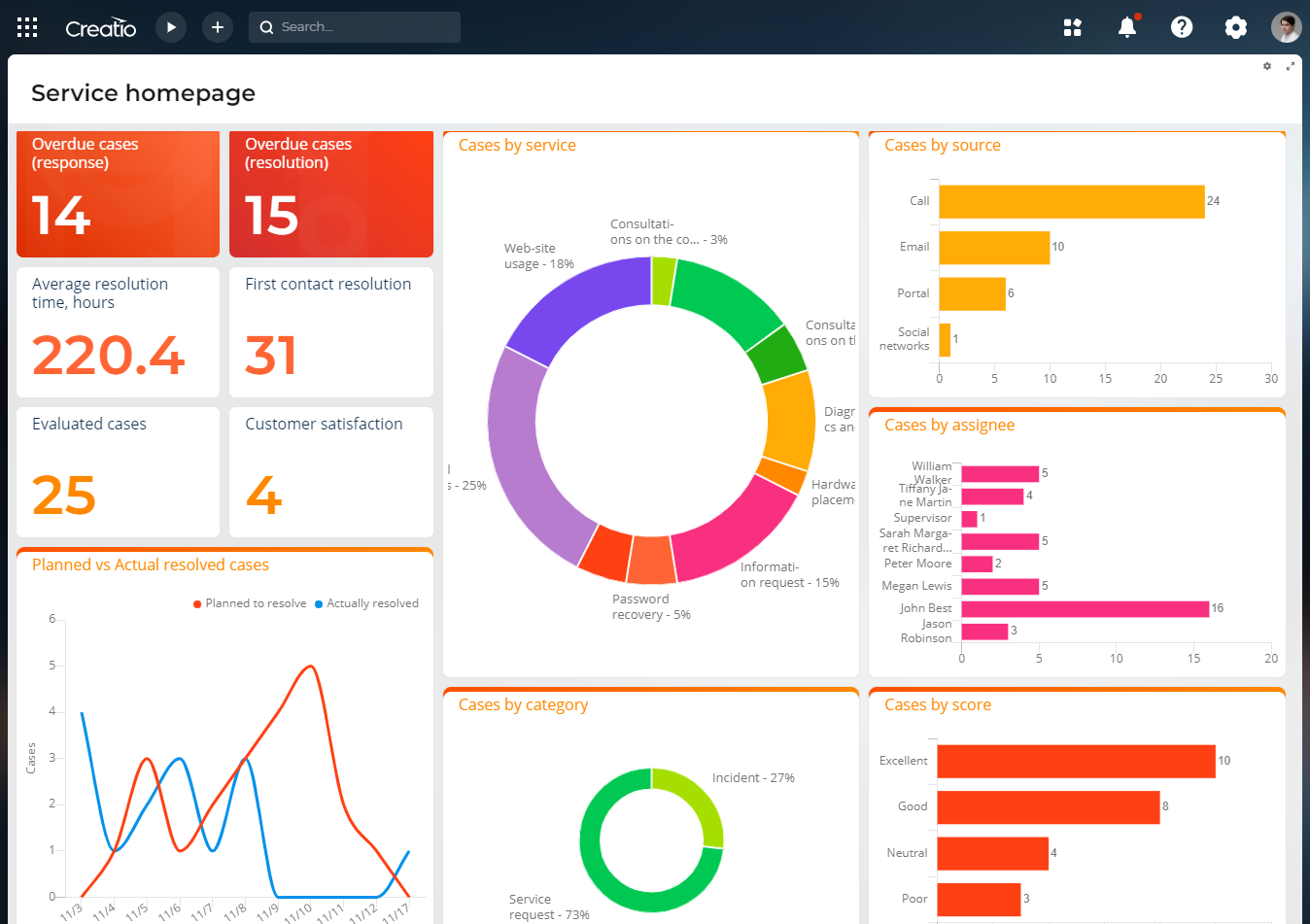
Learn more: Analytics.
AI tools
Use AI tools to speed up routine tasks and increase the performance of your employees. Creatio Service includes the following machine learning models:
- The lookup field value prediction models that can be used to predict case service, group, and priority as part of initial case processing.
- The text similarity prediction model that can be used to search for similar cases and help agents to find the solution for the current case.
Learn more: AI tools.
Creatio Marketplace plugins, addons and templates
Creatio Marketplace provides hundreds of out-of-the-box software solutions, connectors, extensions, plugins, addons and templates for Creatio products, including items that help you expand your service center.
Use Creatio Marketplace to get a ready-made solution immediately, speeding up system integration and adaptation.
You can also use the Creatio Marketplace platform to share your own apps and monetize them.